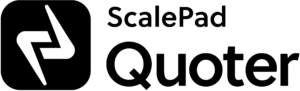[Checklist] Designing a customer-centric sales process for your business
B2B customers and Tom Cruise’s character Maverick from Top Gun are saying the same thing:
“I feel the need, the need for speed!”
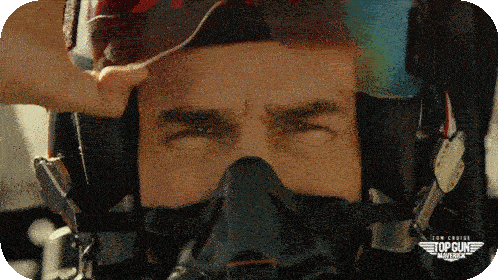
Whether you’re on the USS Enterprise or trying to price out server monitoring, speed goes a long way in designing a customer-centric sales process.
As web users, we associate speed with efficiency, reliability, and streamline-y-ness. At Quoter, we’re constantly looking at ways to help our customers move even faster, such as with world-class cloud hosting, real-time quote configuring, and one-page checkout.
If it’s difficult (read: slow) for your prospects to buy from you online, they will do it less often or only when they need to.
But it would be best if you had more than speed to fly this airplane. Along with speed, B2B customers are more likely to buy from you if your sales process is:
- Personalized
- Transparent
- Convenient
These are characteristics of a positive business-to-business customer experience, or, as the acronym lovers call it, B2B CX.
Let’s look at a definition of B2B CX and then jump into a checklist to help you design a customer-centric sales process.
What is B2B CX?
B2B CX is the mosaic of touch points contributing to how a customer feels about your brand. Every connection – a visit to your website, a phone call, a proposal – is an opportunity to build or establish a positive feeling or take away from it.
There’s a tendency to assume customer experience is the B2C player’s game. Not so, says McKinsey authors Nicolas Maechler, Sanjeev Sanhi, and Martine van Oostrum. Their research found that “a customer-centric mindset is just as critical in the B2B space.”
That’s because “B2B customers have more information and are better informed than ever before,” as Sharmistha Malik of Salesforce says.
And, as Machler et al. suggest, “even though B2B purchases are commonly assumed to stem from rational decisions, they hardly ever do.” It’s about more than the bottom line. It’s about a feeling.
It’s hard to feel good when an experience is full of friction.
Other emotions you do not want your prospects to have are:
- Frustration
- Impatience
- Confusion
- Suspicion
There may be gaps in your sales process that leave room for bad feelings. We’ve got a checklist to help address those gaps so you can:
- Track a shorter sales cycle
- See your repeat rate improve
- Close more deals
B2B CX Sales Process Checklist
1. What does the design of your proposal look like?
The science of why we love beautiful things is inconclusive, but we know something is compelling about good design.
For projects of all sizes, formatting and design matter. Especially when you bid on a job with other competing vendors, this is your opportunity to make a positive first impression. You will need to win on more than capabilities and price if it’s competitive.
In terms of personalizing a customer experience, a well-designed proposal with accurate, thoughtful customer information and assets speaks volumes.
But you didn’t hire your sales team for their remarkable design talents. That’s where beautiful, branded sales proposal templates swoop in to save the day. With many elegant designs, Quoter gives you and your team control of how you represent your organization while providing your prospect with a positive touchpoint that can be easily shared digitally or physically.
2. Can quick, transactional quotes be edited?
Here’s a chance to exercise transparency and convenience in your customer experience.
You know the scenario: you send off a quote, only to receive an email back with requests for revisions to services or quantities (or both).
So you go back to the document, make the edits, and then send out the updated version. And on and on it goes, back and forth, until one of you breaks out the whiskey and calls it a day.
It’s painful and rife with inefficiency. It’s also making it hard for your prospect to trust you with all the tinkering you’re doing to the quote.
Instead, give your prospect the power to edit quantities of an item or add/remove services on the original document. Let them see the bottom line, in real-time, when and where it’s convenient for them.
“Buyers want pricing upfront,” says CMSWire contributor Christine Crandell. Withholding or creating barriers to pricing discourages trust and can lead to “sticker shock.”
“Surprise is never a good thing,” Crandell says.
3. Are your customers being supported appropriately by your sales team?
In a B2B setting, customer journeys are often “long, complex, and quite technical,” says Maechal et al. There are many touchpoints in the journey, including salespeople.
Automation is grand, but it doesn’t eliminate the need for a dynamic sales team. A clarifying conversation, or a convincing demo, might be the linchpin in a sale.
Use quoting software that provides employee data in reports showing trends in quotes generated, won, and lost so you can get a handle on your sales team’s effectiveness. Identify gaps in performance and get critical on where communication may need improvement.
From the buyer’s perspective, trust and personalization mean a great deal. Your salespeople should have the tools to exemplify these qualities for customers. These tools include:
- Use-case and industry-specific product demos
- Email and follow-up management for quote tracking
- The autonomy to make revisions to quotes with efficient managerial approval
4. Can your customer sign, accept, and pay in the same session?
Blake Morgan at Hubspot cites a study that found customers are willing to pay up to 16% more for a better customer experience. This statistic is significant in the B2B space, where purchasing is often a matter of checking a task off a list.
Convenience is very persuasive. And what’s more convenient than signing, accepting, and paying for a service in one web session?
This may seem obvious, but businesses treat this as three separate steps. With your payment processor and accounting software integrated with Quoter, this becomes one task, and your customer can complete it from their smartphone on a beach.
Bonus points: no printer or scanner is required.
5. Do your customers get a confirmation and copy of the signed proposal?
Here’s a clunky and manual step if your business doesn’t use Quoting Software. There is much scanning happening. In our increasingly remote and hybrid work world, who’s got access to a scanner these days?
Automating the confirmation and delivery of the signed proposal brings convenience and speed to the last touch point in the sales funnel.
Now the real work can begin. The customer experience is just getting started. You can rest easy knowing you’ve got your sales process covered.
Check “quoting software” off your to-do list.
Your optimal customer experience starts here. Reserve a demo with Quoter to see how speedy, streamlined quoting can look for your organization.
Add your entire team with one flat rate
Running a remote or hybrid workplace can create information silos that hurt productivity. Company-wide visibility into sales activity improves accountability and unlocks new sales opportunities through collaboration.