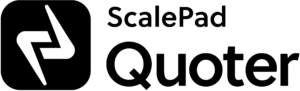New Feature: Draft Quotes
We received a lot of feedback from our partners that they were finding it limiting not to have the ability to save a quote during the quote creation process to come back to at a later time.
We’re incredibly excited to address this limitation with the release of our exciting draft quotes feature:
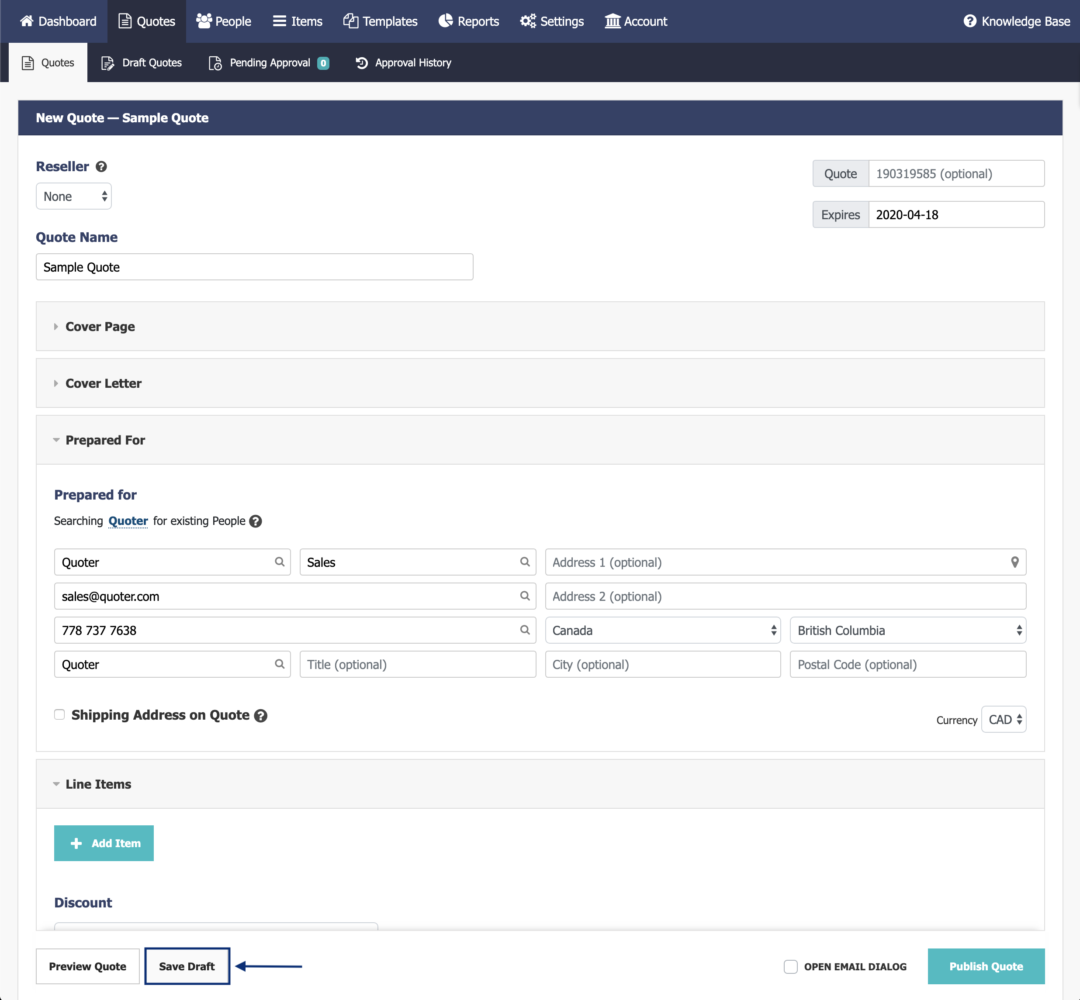
This feature allows you to save a quote during the quote creation process to return to them later.
What’s new
- Quote Create now offers a ‘Save Draft’ button to save the Quote as a Draft
- Only a Person is required to Preview Quote or Save Draft
- Clicking Save Draft will redirect you to Quotes > Draft Quotes to keep you on the current Draft.
- A Draft Quotes section has been added under the Quotes tab to access the saved Drafts
- Acceptance and Payments settings can now be modified on a Quote-by-Quote basis (barring User Type permissions)
- New sticky footer to easily Preview, Save or Publish your Quote without having to scroll
What’s changed
- Email Quote to Customer has been replaced by an option to Open Email Dialog immediately after the Quote is published.
- Create Quote button has been updated to Publish Quote
- Child Items are now added to the Quote just like Parent Items, with full flexibility to set quantity, edit, etc.
Articles
- Learn how to save the Quote as a Draft
- Learn how to manage Draft Quotes
Quoter optimizes the sales process for technology service providers, allowing teams to send quotes out faster and close more deals. Quoting software built by industry experts with top-notch support to ensure your team is onboarded right the first time. Book a demo with us to see how Quoter can fit into your business.