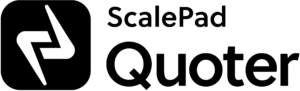New Pricing Modifiers: Markup and Margin Calculations, Bulk Update Controls
In today’s competitive business landscape, the ability to adapt pricing strategies quickly and efficiently is crucial for maintaining an edge. Recognizing this need, Quoter has introduced valuable enhancements that empower users to calculate a line item’s unit price using either a markup or margin calculation. Additionally, Quoter now offers the ability to bulk update line items within a section.
The Flexibility of Markup and Margin Calculations
Markup Calculation: Markup is the difference between the cost of a product and its selling price, expressed as a percentage of the cost. For example, if a product costs $100 and you want to sell it with a 25% markup, the selling price would be $125. Markup is often used by businesses to ensure they cover their costs and achieve a desired profit.
Margin Calculation: Margin is the difference between the selling price and the cost of a product, expressed as a percentage of the selling price. Using the same example, if you sell the product for $125 and it costs $100, the margin would be 20%. Margin is commonly used in financial statements and is a key indicator of profitability.
Quoter now gives you the flexibility to choose between these two pricing strategies based on your business needs. Whether you prefer to use markup to maintain consistent profit margins or margin to focus on overall profitability, Quoter has you covered.
Default Settings for Seamless Operations
Set your preferred default price modifier in the Settings > General section to select either markup or margin as your default calculation method. Once set, all newly created quotes will automatically use this preference, ensuring consistency and saving you valuable time.
Key Benefits:
- Ease of Use: Setting a default price modifier simplifies the quote creation process. You have the flexibility to modify the default when quoting but setting the default will help you reduce errors and streamline your workflow..
- Flexibility: Despite having a default setting, you can still manually set a line item’s markup, margin, or unit price. This is particularly useful for special cases or when dealing with unique products.
- Adaptability: As market conditions change, so too can your pricing strategy. Quoter’s flexible settings allow you to switch between markup and margin calculations effortlessly.
Important Note on Existing Quotes: It’s important to note that changing the default setting only impacts newly created quotes. Existing quotes will retain the pricing strategy (markup or margin) that was set when they were initially created. This ensures that there is no disruption to your ongoing business transactions and maintains consistency in your historical quotes.
Bulk Update Line Items in a Section
For Quoter Partners on Standard or above plans, an additional feature is now available: the ability to bulk update line items in a section. This tool offers several valuable use cases:
- Price Modifier: This updates the unit prices of the line items in the section based on the markup or margin percentage you input.
- Discount: This applies a fixed dollar or percentage discount to all line items in the section based on your selection and the value you input.
Benefits of Both Features:
- Enhanced Efficiency: By enabling bulk updates, you can quickly adjust pricing across multiple line items, saving time and reducing manual effort.
- Improved Accuracy: Consistent application of markup or margin calculations and discounts ensures that your pricing strategy is implemented accurately and uniformly.
- Greater Control: These features give you the flexibility to respond swiftly to market changes, promotional activities, or cost variations, maintaining your competitive edge.
Quote Smarter, Faster
Quoter’s new enhancements offer improved flexibility and control over your pricing strategy. By allowing you to set a default price modifier and providing tools for bulk updating line items, Quoter ensures that your quoting process is both efficient and accurate. Embrace these powerful features to enhance your business operations and stay ahead.
Ready to take your pricing strategy to the next level? Book a demo of Quoter.