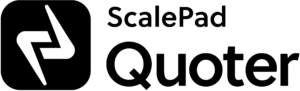New Feature: Quote Attachments
Until now, files that were attached to Templates, Items, or Quotes were sent as email attachments when sending Quotes to customers. This was somewhat limiting, as it was rather difficult to reference the attached files when later viewing or editing Quotes. It also made it difficult to remember what files had been attached when creating revisions.
Based on feedback from our partners, we’ve completely revamped our file attachments functionality with our new Quote Attachments feature.
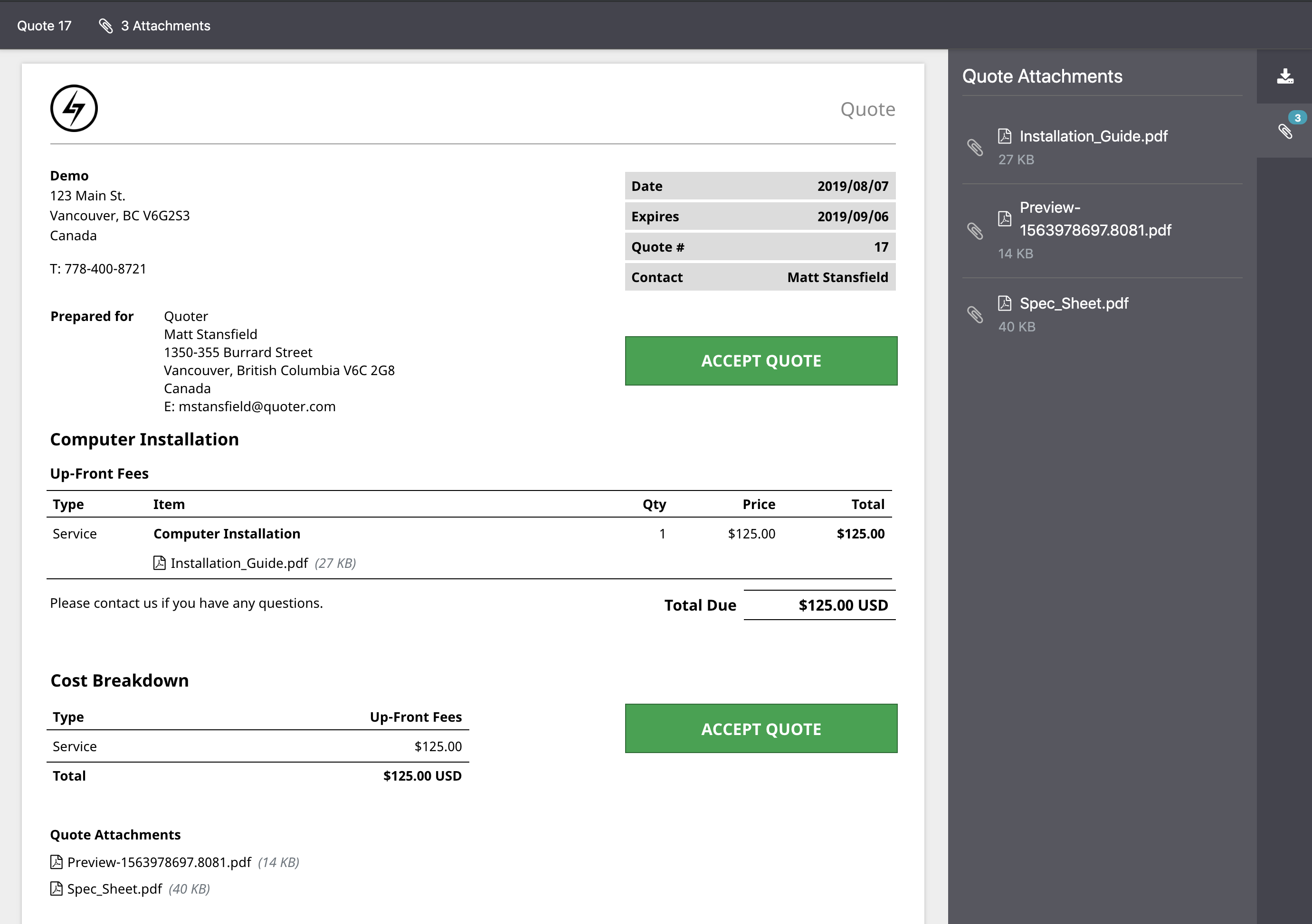
What’s new with Quote Attachments:
- The ability to add ad hoc Quote Attachments when creating or editing a Quote.
- The addition of a ‘Quote Attachments’ section on the Quote (Web View and PDF) which includes a list of all Template and added Quote Attachments.
- Item Attachments are now shown contextually with the Line Items on the Quote.
- A Quote Attachments sidebar has been added to the Quote Web View, which shows a list of all file attachments (Quote, Template and Item).
- All file attachments are displayed as downloadable links when viewing the Quote PDF or Web View.
What’s changed:
- When emailing Quotes to your customer, you can choose whether to include the Quote PDF, but you can no longer add email attachments. This functionality has been moved to the Attachments section when creating or editing a Quote. The benefit is that attached files are now associated with the Quote and will remain when new revisions are created or the Quote is re-sent.
Our engineering team has been hard on several new features that we’ll be releasing later this quarter, including, but not limited to: ConnectBooster Integration, Draft Quotes and Optional Items. Stay tuned!
View support documentation on Quote Attachments.
About Quoter
Quoter optimizes the sales process for technology service providers, allowing teams to send quotes out faster and close more deals. Quoting software built by industry experts with reliable support to ensure your team is onboarded right the first time. Book a demo today and see how Quoter can fit into your business.