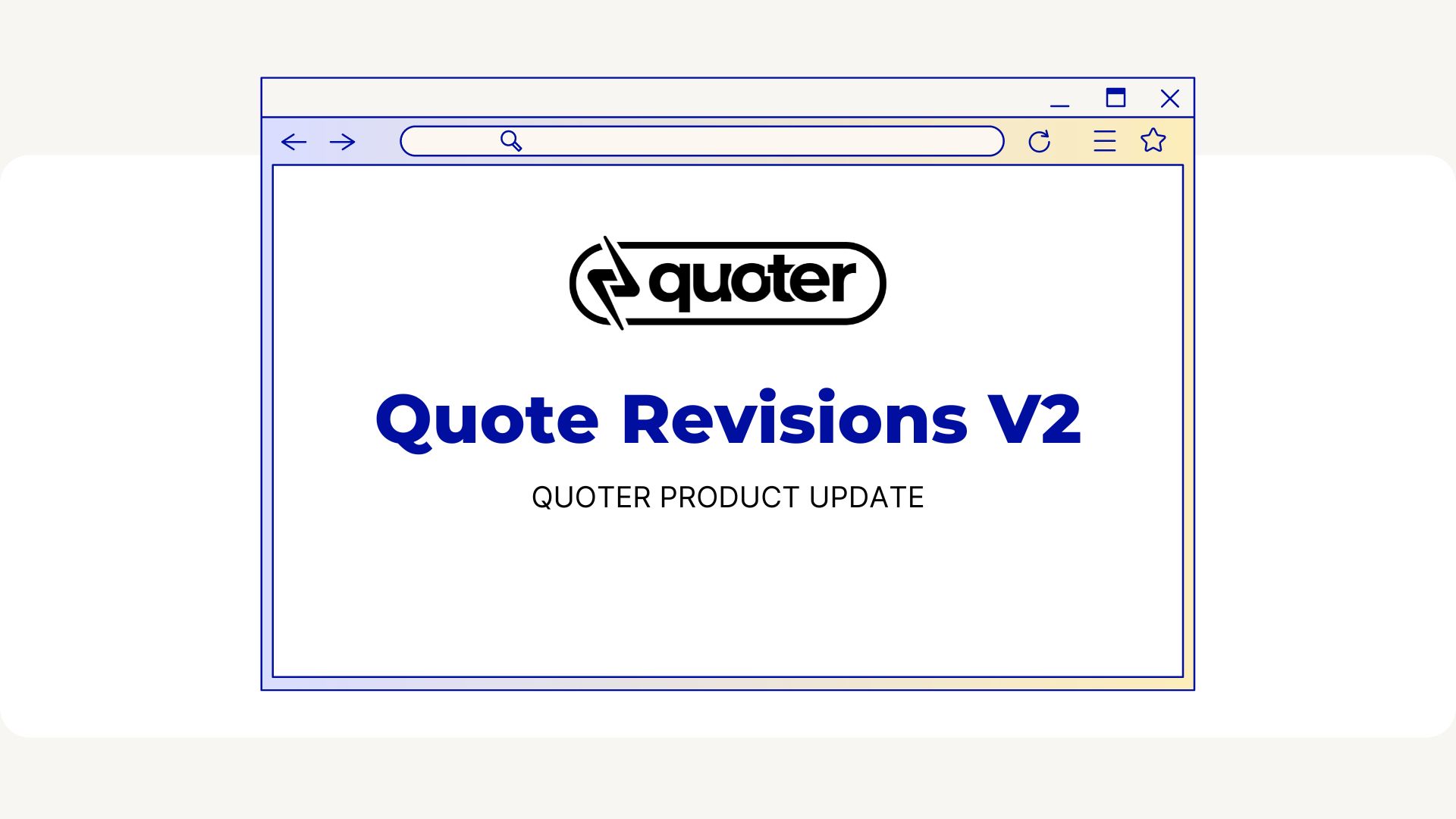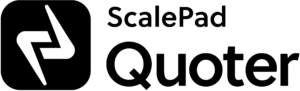Quoter Product Update: Quote Revisions V2
Quote and proposal revisions have been updated to improve the customer buying experience and sales tracking experience within Quoter.
We made a YouTube video demonstrating how Quote Revisions work back in May (and we’ll be publishing an updated video soon).
It’s common for a customer to provide feedback on a Quote, resulting in changes to pricing or scope of work. Our web links make it easy for your customers to share pending Quotes and proposals internally (eg: Slack or Teams), rather than forwarding an attached PDF (although we do offer this as well).
Depending on how significant the deal size is, a proposal may undergo more than a few revision rounds before closing. This can cause confusion on which version is the most recent, or links to the web view getting out of date.
With our update made to Revisions, the original URL created from the first version of the Quote (v1) will always be the most up to date version. Now when your customers receive that proposal and share it internally, if they come back with feedback – v2 will “overwrite” using the same link.
You as the Quoter will still retain the Quote version history in case you need to refer to it later.
Note: The “Accept Quote” button will also link to the current Quote version. This will eliminate the chance that someone accepts and/or pays a deposit on an outdated Quote. This applies to web view and PDF “Accept Quote” links.
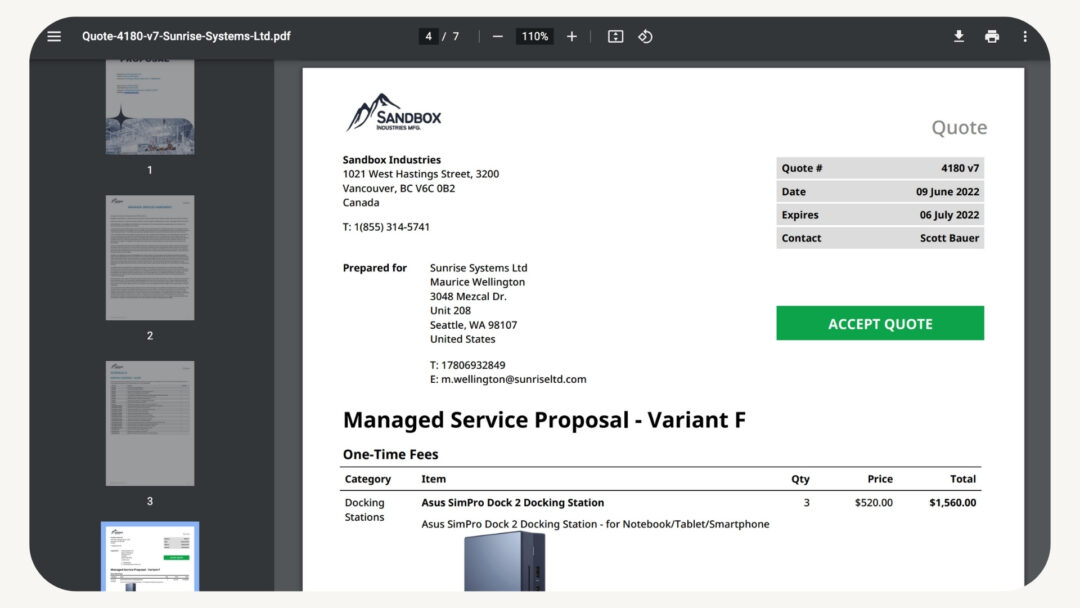
Revisions are more organized with Quoter
All Quote versions are collapsed into one line in your Quote overview section. Now you or your sales manager can get a quick view of the Quote history, email activity and know which version is current.
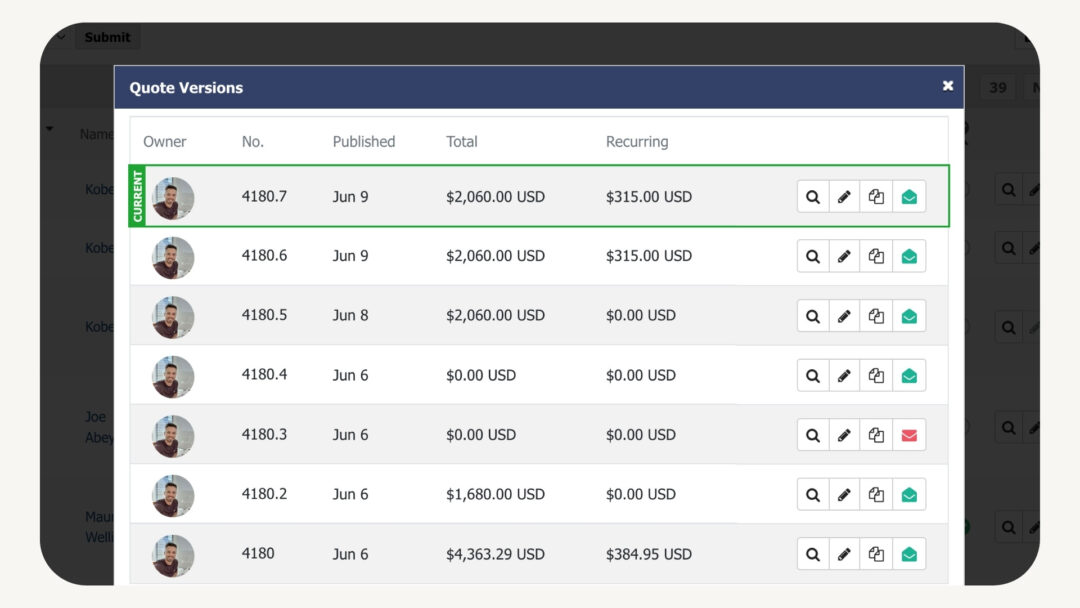
Note: Quotes that are in a status of Accepted, Ordered, or Fulfilled cannot be edited but they can be copied.
Copying a previous version of a Quote creates a brand new Quote.
Editing and publishing a previous version of a Quote makes that version the one that is available to the customer.