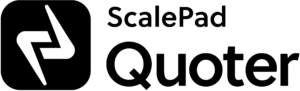Send Faster, More Accurate Quotes with Single Select from Quoter
Anything that can help make your quote-to-cash process faster and more accurate is a win.
That’s why we’re excited to introduce you to Single Select, one of the latest feature updates from Quoter.
With Single Select, customers can make a single selection (via a radio button) from multiple Items on a quote.
Pro Plan users and those who add Single Select as a paid add-on to their plan can harness the feature in two ways:
Single Select Sections: In this configuration, your customer must pick one of several Quote Sections. With Single Selection Sections, you can offer different term lengths, for example, plan options or packages, and require your customer to choose one from the selection.
Single Select Line Item Groups: With this configuration, you can require your customer to select a single Line Item from a group of Line Items.
Let’s look at seven ways Single Select is the power play of the quote-to-cash game in 2023.
Quote Standardization
The biggest challenge in quoting is maintaining consistency across all your quotes. Starting with standardized templates saves you time and ensures that your quotations are always professional and consistent.
Standardization is an important aspect of any business process, and the quoting process is no exception. Keeping track of the requirements and specifications can take time and effort when dealing with multiple clients. Single Select is handy for ensuring each customer understands their purchasing path options.
Using Single Select Section Groups and Single Select Line Item Groups as part of your template-building process, you can create templates that serve as a starting point for your quotes. These templates can include all the necessary information, such as pricing, terms and conditions, and project details. By having a standardized template, you can ensure that all your quotes have a consistent look and feel.
But what if you need to customize a quote for a specific client? In Quoter, that’s easy. You can reuse and modify templates to fit each client’s unique needs.
Whether adding or removing sections, changing the pricing structure, or including specific terms and conditions, Quoter allows you to tailor your quotes to meet each client’s requirements.
Standardization also helps to streamline your internal processes. Single Select is one more tool in your quoting toolkit to help ramp up sales team training and get more people in your organization quoting. Standardization reduces the learning curve and ensures all team members are on the same page when creating quotes.
TL;DR: Standardization is crucial to quoting. Single Select contributes to ensuring standardization across your quoting efforts. Using customizable yet standardized templates allows you to save time, ensure consistency, and present professional quotes to your clients.
Quote Accuracy
We all strive for accuracy when quoting. Single Select eliminates the risk of human error by providing a pre-defined list of options for each item or service you offer. This ensures that your quotes are always precise, eliminating any potential misunderstandings or discrepancies.
When it comes to quoting, precision is an asset. Every business wants to provide accurate and reliable quotes to their clients. However, relying solely on manual input can lead to human error, which can have detrimental effects on your business. That’s where Single Select comes in to save the day.
With Single Select, you can create a predefined list of options for each item or service you offer. No more worrying about typos, miscalculations, or miscommunications.
Single Select reduces any potential misunderstandings or discrepancies that may arise from miscommunication. By providing a clear and concise list of options, you and your clients are on the same page. There’s little room for confusion or misinterpretation, as everything is clearly defined.
Imagine the peace of mind knowing that your quotes are precise and error-free. Your clients will appreciate the professionalism and attention to detail that Single Select contributes to the quote layout and offering. It instills confidence in your business and builds trust with your clients, setting you apart from the competition.
TL;DR: Accuracy is crucial in the quoting process, and Single Select is a tool that ensures precision every time. Providing a predefined list of options via radio buttons eliminates the risk of human error and guarantees accurate quotes.
Quote Efficiency
Single Select helps you generate quotes in minutes, reducing the time spent on manual calculations and data entry.
Imagine a potential client needing a quote for a complex project. Previously, you would have to spend hours crunching numbers and manually inputting data into a spreadsheet. This process was not only time-consuming today but also prone to errors.
With Single Select, while building a quote in Quoter, you can select Items from your integrated PSA, CRM, or the Product Cloud or create a new Item on an ad-hoc basis. Integrations for Single Select save you time and ensure accuracy, as there is no room for human error.
Furthermore, the Single Select creations you build in Quoter templates can be stored and saved for future use. Once you have created a template for a specific type of project, you can select it and make any necessary adjustments rather than starting from scratch each time. This speeds up the quote generation process and ensures consistency across all your quotes.
TL;DR: Single Select is a powerful feature that helps you generate quotes quickly and streamlines your entire quote generation and data entry process. This feature gives you a competitive edge in today’s fast-paced business world by saving you time and reducing the risk of errors.
Related: “Quote Like Speed Racer With These 5 Time-Saving Tips in Quoter”
User-Friendly
Single Select is designed with the customer in mind. The standardized design with radio button options makes it easy for the customer to understand and make a selection. It’s all part of an easy-to-use quote interface that empowers customers to convert on their terms.
Reduced Cognitive Load
With Single Select, the radio button selections simplify choices, guide users through decision-making, and reduce cognitive load by presenting a limited set of options that are easy to process and choose from.
Related: “Crafting The Perfect Quote: How To Secure First-Version Approval From Your Prospects”
Data Analysis
With Single Select as part of your quote-building solution with Quoter, you have access to powerful data analysis tools that help you gain insights into your quoting process.
You can track key metrics such as conversion rates, average quote values, and response times. Understanding which selections are chosen more often over others could help hone your service or product lineup and optimize your offerings.
Professionalism
First impressions matter, and Single Select contributes to making a great one. With its professional look and feel, this feature helps you present your quotes in a polished and impressive manner. Show your clients that you mean business with every quote you send.
Conclusion
Single Select from Quoter is a powerful feature that can transform how fast you send and close quotes. From standardization and accuracy to efficiency and professionalism, this feature has the potential to revolutionize your quote-to-cash process.
Upgrade your Quoter plan for Single Select, or book a demo to see Single Select in action!