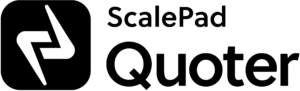Top 6 CRM integrations to use with Quoter
CRM + Quoter = 🍞 + 🧈
A good CRM is an essential part of maintaining customer relationships. Up-to-date, rich detail on customer history turns into a powerful business asset over time.
Right where the sale takes place, Quoter can look up contact information to quickly populate a quote, then push the quote details into your CRM depending on status, or when it’s updated.
All the CRM integrations listed below can “push” or “pull” customer records from within Quoter, meaning:
A. If you enter new customer information when creating a quote the data will be pushed to your CRM.
B. Begin typing a customer or company name, and Quoter will autocomplete if that customer record exists in your CRM.
All quotes and proposals created in Quoter are pushed into the customer/company record in your CRM.
The objective is to maintain a single source of truth with your customer data. The more detail your CRM has on customer interactions, history, and jobs, the more powerful it will become. Staff may come and go, but the customer data must stay intact and up to date.
Top 6 CRM integrations to use with Quoter
Sending your sales quotes and proposals from Quoter, using your customer data from your CRM significantly cuts down on your time to create a quote.
- Salesforce
By far the largest CRM by market share. Salesforce covers small business to enterprise and has a large marketplace of integrations. - HubSpot
Not just a CRM, but a full marketing automation suite. It may be overkill for smaller SMBs, but they do have a free CRM offering as well to get you started. - Pipedrive
A popular CRM with some cool pipeline management functionality. Offering well-built iOS and Android mobile apps for those of you who cannot unplug. - Zoho
They’ve been around a long time (over 15 years) and pride themselves on best-in-class customer support. Send your sales quotes from Quoter, using your customer data in Zoho CRM. - Agile CRM
Agile CRM has built out its product a ton over the last few years. They claim to be an All-in-one CRM, offering a wide feature list including helpdesk, marketing, and project management. - Nutshell
A great Small Business CRM packed with features at their entry-level plan.

Which CRM is right for your business?
Selecting a new CRM is a research-intensive process. The number of choices can be overwhelming, and switching is not something your business will do often. Each business is different in terms of size, vertical and automation needs. It’s important to do a bit of research yourself before making a decision.
- Collect information
- Sit on a few demos. These product experts work with businesses like yours every day and can help you with understanding what your business is looking to get out of a CRM.
- Collect feedback from your team. They will be the ones using the software, and will likely have input on what they have used in the past or specific features they would like to have.
- Audit your business software
- Take inventory of all other software your business uses. Accounting, Project Management, RMM, PSA, Payment Processing, Team Chat, etc. Look into integration opportunities within your stack and make any necessary changes to improve your operational efficiency.
- Ask your network or community
- Ask your network on Linkedin, and check-in with a relevant subreddit or Facebook group. There can be valuable recommendations and feedback to collect on a specific CRM.
With Quoter, we have your CRM search narrowed down to 6, and we plan to add more to our list in the future. CRM integration is included in all of our plans, and our success team works with you directly to make sure both tools are hooked up correctly during onboarding.
Curious to learn more about Quoter? We invite you to attend a demo with a product expert. We can answer any questions you have and show you around the app.